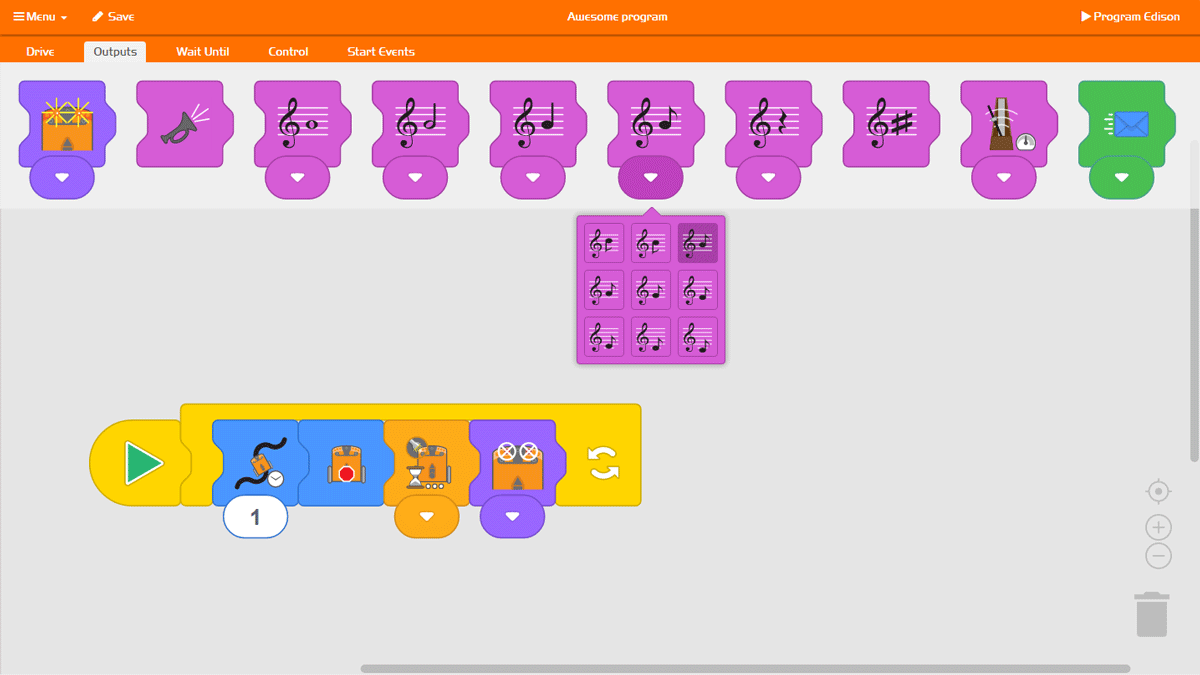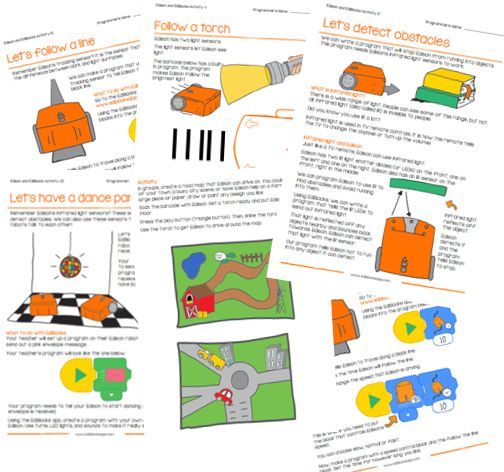EdBlocks programming language
EdBlocks is a fully graphical robot programming language for the Edison robot that is super easy to use. A drag-and-drop block-based system, EdBlocks is intuitive and fun, even for younger users. Perfect for introducing anyone to programming, EdBlocks is ideal for students aged 8 to 12 years old.
The online EdBlocks programming environment is simple to use on both computers and tablets. EdBlocks contains more than 150 blocks, making it easy to experiment with programming. All the blocks are accessible through the main menu, organised into five different categories. Simply open one of the menus by clicking on it in the app, then select the block you want. Drag and drop each block to the ‘start’ block in the main programming area to add it to your program. It’s that easy!
You can access EdBlocks online at www.edblocksapp.com
Lesson activity worksheets
The EdBlocks activity worksheets are designed to allow students to work through activities independently, gradually learning about both the Edison robot and EdBlocks. This set of lesson activities is perfect for students in year levels 3 to 6.
Download the EdBlocks lesson activities set (complete set)
Teacher’s guide to EdBlocks
This guide offers teachers and instructors overviews, activity extensions and other supporting information for the EdBlocks lesson activities to help make teaching EdBlocks easy and fun. Each EdBlocks activity is included in this guide along with any relevant supporting information for that activity.
Curriculum linking guide
This resource serves as a guide as to how the EdBlocks lesson activities to link to standards and requirements in the Australian Curriculum (v8.3).
Download the EdBlocks curriculum linking guide
EdBlocks block guide
Need an offline reference to the blocks in EdBlocks? This guide includes images of the blocks in EdBlocks and the tooltip helper text for each block from the online application.
Download the EdBlocks block guide
EdBlocks programming projects with EdCreate
Give your students the opportunities to program solutions to real-world robotic challenges using EdBlocks and EdCreate, the Edison robot creator’s kit. Multiple programming challenges perfect for EdBlocks using the EdCreate EdBuilds are available in the EdCreate teaching guide. Or unlock your student’s creativity and EdBlocks programming prowess with the EdCreate EdChallenges!
FAQs
How do I access EdBlocks?
Troubleshooting in EdBlocks
About EdBlocks
Additional resources
- Example code for the barcode programs in EdBlocks
Looking for more ideas on what to teach with EdBlocks? Check out these articles: